What if you could turn a rough sketch into a playable video game in less time than it takes to brew coffee? Tools like Bolt and Lovable have transformed this wild idea into reality, hitting $40M and $17M in annual revenue respectively in under six months. Their secret? A new wave of technology that converts text prompts into functional prototypes at lightning speed.
This shift isn’t just about speed—it’s rewriting the rules of creation. Teams at companies like Vercel and Replit now build interactive apps and games through conversational commands, bypassing weeks of coding. One developer recently crafted a 2-D tank battle game with smart opponents using just ten minutes and plain English instructions.
The impact goes beyond gaming. Product managers are ditching 50-page requirement documents for clickable mockups that stakeholders can test immediately. Designers collaborate with engineers through shared digital workspaces where ideas evolve in real time. Costs plummet as teams validate concepts before writing a single line of code.
Key Takeaways
- Market leaders achieve million-dollar revenues in months using next-gen development tools
- Functional prototypes now take minutes instead of weeks to create
- Non-technical teams can build working models through simple text prompts
- Traditional product management roles are evolving toward hands-on prototyping
- Early testing reduces development costs by up to 40% in some cases
Understanding AI rapid prototyping and Its Benefits
Imagine building a functional app mockup as quickly as sending a text message. Today’s creation tools let teams transform concepts into clickable models through simple conversations. This approach uses smart systems to generate working models that teams can test and refine in real time.
Breaking Down the Core Components
Modern creation platforms fall into three categories. Chat-based helpers like Claude handle basic coding tasks through natural language. Cloud platforms such as Replit and Bolt build complete applications without local installations. Desktop assistants like GitHub Copilot suggest code improvements as developers work.
These systems enable teams to explore multiple design paths simultaneously. Instead of weeks spent on single concepts, groups can evaluate dozens of variations in hours. Designers input parameters like user flow goals, and the tools generate corresponding interface options.
Transforming Product Creation
The real power lies in combining speed with smart analysis. Machine learning reviews user behavior patterns across thousands of interactions, spotting trends human eyes might miss. One e-commerce team discovered a 22% conversion boost by testing 48 button variations in three days.
Automation handles repetitive tasks like resizing graphics or updating color schemes. This lets creators focus on big-picture strategy rather than manual adjustments. Teams report cutting initial development phases by 30-50% while improving output quality.
Data-driven iteration becomes practical at scale. Instead of guessing which features users want, builders can deploy multiple versions and measure actual engagement. This approach reduces costly redesigns later in the process.
Choosing the Right AI Prototyping Tools
Picking the perfect creation platform feels like choosing between a sports car and an RV - both get you somewhere, but their strengths differ wildly. Let’s explore what makes each solution unique.

Overview of Tool Categories
Three main approaches dominate modern development. Chat helpers excel at simple concepts - think single-page demos or basic scripts. Cloud platforms handle complex projects needing databases or user logins. Local assistants shine when refining existing codebases.
Comparing Leading Platforms
v0 delivers polished interfaces automatically using Next.js frameworks. Design-focused teams love its ready-made components that look professional from day one. Learn more about AI-Powered User Story Generation:.
Bolt prioritizes speed over permanence. Its browser-based coding lets teams test ideas quickly, though you’ll need external services for data storage.
Replit offers built-in databases and authentication - perfect for tools that might become real products. Its environment supports scaling from prototype to launchpad.
Lovable bridges technical gaps with pre-built connections to services like GitHub and OpenAI. Non-coders can assemble working models through its visual workflow builder.
For code-savvy teams, GitHub Copilot suggests targeted improvements, while Cursor handles broader system changes. Match your tool to the job: quick experiments versus lasting solutions.
Implementing AI Rapid Prototyping in Your Product Workflow
Building a house without blueprints might sound chaotic, but modern tools let teams construct digital foundations before laying the first brick. Traditional methods saw only 5% of groups testing concepts during brainstorming. Today’s leaders use working models at every phase – from initial sketches to final code.
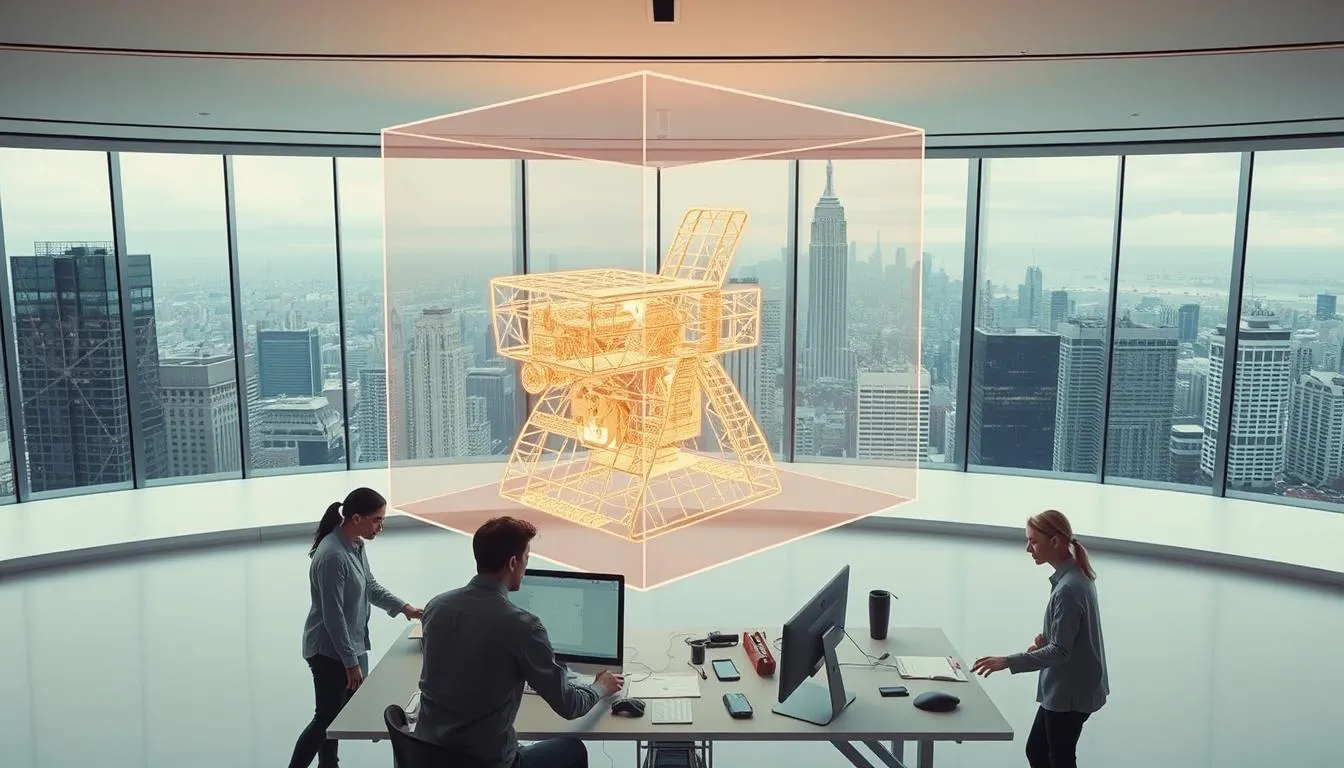
From Idea to Interactive Prototype
Start by pairing roadmap meetings with clickable mockups. One SaaS team reduced planning debates by 70% when stakeholders could interact with proposed features during strategy sessions. Designers then refine these early versions into brand-aligned interfaces using shared component libraries.
During customer discovery phases, functional models become conversation starters. “Our beta testers uncovered three hidden pain points just by clicking through a basic prototype,” notes a fintech product manager. This approach helps teams validate assumptions before allocating engineering resources.
Iterative Testing and Gathering Customer Feedback
Attach prototypes directly to product requirement documents. This shift eliminates the “I thought you meant…” problem that plagues 38% of development projects. Engineers appreciate starting with tested models – one mobile app team cut coding time by 40% using prototypes as code foundations.
Continuous refinement happens through real user data. Track how testers navigate menus or abandon certain flows. These insights help prioritize features that deliver actual value rather than hypothetical benefits. Teams report 25% faster decision-making when using live feedback loops.
“Prototypes have become our universal language – designers speak in pixels, engineers in code, but everyone understands a working model.”
Step-by-Step Guide for Building a Prototype
Let’s roll up our sleeves and transform ideas into tangible models. Whether adapting existing concepts or starting fresh, modern systems simplify creation through clear instructions and pre-built patterns.

Converting a Design into a Functional Prototype
Upload your Figma layout to tools like Bolt with this command: “Build a prototype to match this design. Use Tailwindcss. Match styles, fonts, spacing, and colors.” The system analyzes component relationships and generates responsive code. One team recreated a dashboard interface in seven minutes – a task that previously took three days.
Specify interactive elements separately: “Make the ‘Add to Cart’ button trigger a confirmation pop-up”. This granular approach ensures clickable features match your vision.
Building a Prototype from Scratch Using Popular Patterns
Start broad: “Create a customer relationship management system”. Platforms generate base structures with navigation menus and data tables. Then layer features: “Implement an email writer in the left nav. Include subject line suggestions and tone controls.”
Refine through iterative prompts: “Add price filtering to the product grid. Show discounts over 20% in red.” Teams report building working CRM models with search functions and user profiles in under 10 minutes.
“We tested 12 variations of proven LangSmith: Streamline Your methods form in one afternoon. The winning version increased sign-ups by 18%.”
– SaaS Product Lead
Leveraging AI Prototyping for Accelerated Innovation
Forward-thinking companies are reimagining how products take shape. By combining smart systems with real-world data, teams turn abstract concepts into market-ready solutions faster than ever. Let’s explore how industry leaders achieve this through cutting-edge techniques.
Rapid Ideation and Simulation Techniques
Modern development tools enable teams to test hundreds of concepts simultaneously. Alan Health Insurance reduced product research time by 60% using simulation models that predict customer preferences. Their system analyzes millions of data points to generate actionable insights.
Automotive designers now optimize vehicle shapes through generative design algorithms. These tools propose aerodynamic forms that balance performance with manufacturing feasibility. One manufacturer achieved 12% better fuel efficiency through iterative virtual testing.
| Industry | Technique | Outcome |
|---|---|---|
| Healthcare | Patient-specific modeling | 38% faster device customization |
| Architecture | Generative space planning | 22% less material waste |
| Consumer Tech | Behavior pattern analysis | 31% higher user engagement |
Real-World Success Stories
Stack Overflow transformed developer support using intelligent search systems. Their implementation of Weaviate’s vector database handles 50 million queries monthly, delivering precise answers in under 300 milliseconds.
Google’s Vertex AI platform empowers teams to build complex models with enterprise-grade tools. The Gemini 1.5 Pro model helps engineers process lengthy technical documents through its expansive context window.
“Our iterative approach lets us validate three product concepts in the time it previously took to draft one proposal.”
– Alan Product Team Lead
Construction firms now generate optimized building layouts using spatial analysis algorithms. These systems suggest energy-efficient designs while accounting for local regulations and material costs.
Debugging and Iteration: Enhancing Your Prototype
Even the most brilliant prototypes hit roadblocks—here’s how top teams power through them. Let’s explore practical solutions for common development hurdles and smart refinement techniques.
Common Challenges and Effective Debugging Strategies
Four key obstacles often slow progress:
- Data dependency: Models perform best with diverse, high-quality training data
- Ethical blind spots: Biased datasets can skew design decisions
- Black box complexity: Some systems make tracing logic paths difficult
- Skill shortages: Teams need training to leverage new tools effectively Check out our guide on comprehensive AI Glasses: Revolutionizing guide.
When troubleshooting, start with visual platforms like Lovable for quick fixes. For deeper technical issues, migrate to coding-focused tools that handle complex scenarios. Cursor stands out for resolving stubborn bugs through direct code manipulation and real-time collaboration features.
Tips for Efficient Iterations and Refinements
Build a feedback loop that matters:
- Validate concepts with low-fidelity models first
- Use GitHub sync to transition prototypes to production environments
- Run bias audits using tools like IBM’s AI Fairness 360
“We cut debugging time by 65% using Cursor’s code analysis—it spots patterns humans overlook.”
– Fintech Product Lead
Prioritize transparency in your design process. Document decision trails and maintain version histories. This approach helps teams explain model behavior to stakeholders while maintaining audit readiness.
Conclusion
The future of product creation isn’t about working harder—it’s about building smarter. Modern platforms let teams transform napkin sketches into testable models faster than drafting meeting notes. This shift turns theoretical concepts into tangible solutions through collaborative iteration rather than isolated planning.
Successful development now hinges on merging technical precision with human insight. Cross-functional teams validate ideas through shared workspaces where designers and engineers refine concepts in real time. Early testing cuts revision cycles while aligning stakeholders around concrete examples rather than abstract proposals.
The most effective approach balances speed with strategic thinking. By making prototypes central to decision-making, organizations reduce costly miscommunications and accelerate market readiness. As one tech lead noted, “Our clickable models became the ultimate truth-teller—they show what works, not just what sounds good.”
This evolution in product development empowers teams to fail fast, learn faster, and deliver value that resonates. The tools exist—the next breakthrough starts with your first prompt.
FAQ
How does this approach speed up product development?
It automates repetitive tasks like writing code and generating design patterns, letting teams focus on core features. Tools like GitHub Copilot and cloud development environments cut time spent on manual coding by 30–50%.
What tools work best for converting designs into functional systems?
Platforms like v0 and Replit excel at turning mockups into interactive models. Bolt offers prebuilt templates for common use cases, while Cursor integrates AI directly into coding workflows for real-time adjustments.
Can non-developers use these methods effectively?
Yes! Solutions like Lovable and no-code platforms allow designers to create testable prototypes without deep technical skills. Teams can validate ideas faster by simulating user flows before full production.
How do you gather meaningful customer feedback during testing?
Embed analytics tools into prototypes to track user interactions. Pair this with A/B testing features from Bolt or Replit’s live collaboration to identify pain points. Early feedback loops help refine features before launch.
What’s the biggest challenge teams face during iteration?
Balancing speed with quality. Using cloud-based environments like Replit Dev Environments ensures updates sync instantly, while debugging assistants in Cursor catch errors early. Prioritize small, frequent updates over major overhauls.
Are there real-world examples of accelerated innovation using these strategies?
Companies like Pitch and Linear used similar frameworks to launch beta products in weeks. By combining AI-assisted coding with rapid user testing, they reduced development cycles by 40% while maintaining high-quality standards.
