“Knowledge has to be improved, challenged, and increased constantly, or it vanishes.” – Peter Drucker’s timeless wisdom rings especially true today. In our era of endless data streams, finding the right insights feels like searching for a needle in a digital haystack.
Nearly half of professionals waste hours daily hunting for critical details to do their jobs. Traditional storage methods can’t keep up with modern demands. Files get buried. Answers stay hidden. Teams grow frustrated.
Enter smarter solutions. Modern platforms act like living libraries that adapt as you use them. These tools don’t just store facts—they understand context. They learn from every question asked, becoming sharper with each interaction. Imagine a coworker who never forgets a detail and instantly shares exactly what you need.
This shift changes how teams operate. Customer service responds faster with precise answers. Sales teams access battle-tested strategies in seconds. Engineers solve problems using lessons from past projects. The result? Less guesswork, more momentum.
Key Takeaways
- 47% of workers lose time searching for critical data daily
- Next-gen platforms outperform static databases through contextual understanding
- Natural language interactions make finding information intuitive
- Continuous learning features help systems improve automatically
- Applications range from client support to cross-department collaboration
- Adoption is shifting from optional to essential for competitive businesses
Introduction to AI Knowledge Base Technology
Remember when finding information meant digging through file cabinets or scrolling endlessly? Today’s smarter tools act like tireless research assistants that grow wiser with every question. These platforms combine pattern-spotting tech with language understanding to deliver precise answers fast.

How Machines Learn Patterns
Modern systems use self-improving algorithms that study how teams search. Like a chef refining recipes through customer feedback, these tools analyze which solutions worked best. They notice if users keep rephrasing questions about “password resets” versus “login issues,” then connect related topics automatically.
From Filing Cabinets to Smart Solutions
Older databases worked like dictionaries – rigid and unchanging. New platforms behave more like conversations. Instead of matching exact phrases, they grasp meanings. A query about “slow software” might surface performance tips, recent bug fixes, and hardware requirements simultaneously. Learn more about proven Discover Veo3: The methods.
Key upgrades include:
- Automatic tagging that groups related documents
- Predictive suggestions based on team habits
- Instant updates across all connected tools
What is an AI knowledge base?
Think of your company’s information as a bustling city. Traditional storage acts like disconnected neighborhoods—facts hide in alleys, answers get lost in traffic. Modern systems? They’re the subway system connecting every district efficiently.
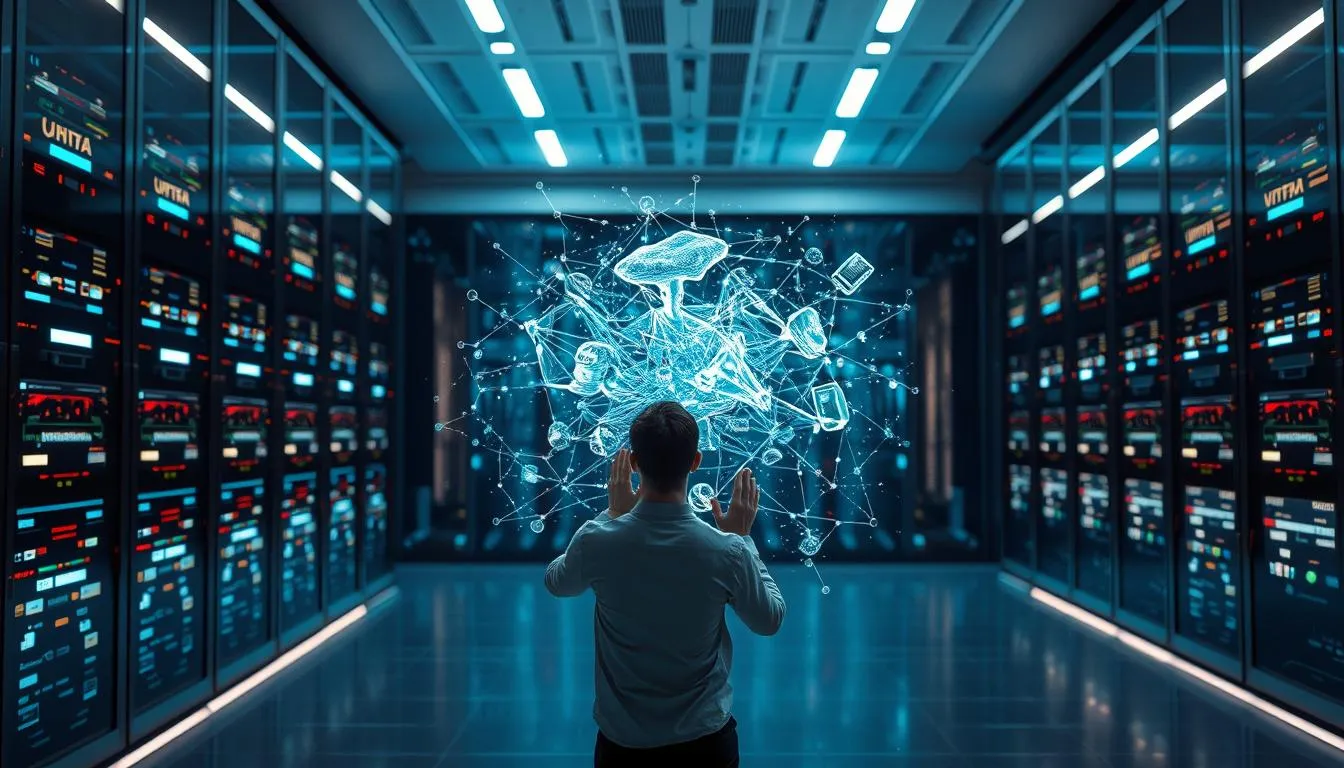
| Type | What It Handles | Best For |
|---|---|---|
| Structured | Pre-organized guides, FAQs, manuals | Quick answers & training |
| Unstructured | Emails, chat logs, meeting notes | Discovering hidden insights |
| Automated | Real-time responses, dynamic content | Instant support & updates |
Structured systems work like labeled file cabinets. Need a warranty policy? Type “warranty” and get the exact document. Unstructured tools dig deeper. They’ll connect a customer’s email about “login trouble” to yesterday’s IT chat discussing server issues.
Automated versions shine in fast-paced scenarios. Chatbots use them to answer 3 AM queries without human help. Sales teams pull fresh battlecards before client meetings. Unlike old databases, these platforms evolve. Every search teaches them what matters most to users.
Formats range from simple PDF libraries to interactive portals. A retail company might use FAQs for shoppers and spreadsheets for inventory teams. Hospitals could store patient records alongside doctor notes—all searchable through one smart interface.
How Does an AI Knowledge Base Operate?
Ever typed a question into a search bar and gotten irrelevant results? Modern systems handle queries like a seasoned librarian. They decode intent, connect ideas, and deliver answers that feel tailor-made. Let’s explore the mechanics behind this magic.

Understanding Human Speech Patterns
Natural language processing acts as the system’s translator. It breaks down phrases like “Can’t access my account” into core concepts: login issues + error messages. This lets users ask questions conversationally instead of guessing keywords.
| Traditional Search | Smart Search |
|---|---|
| Requires exact terms | Understands synonyms & slang |
| Shows 50+ results | Ranks by relevance |
| Static responses | Updates answers weekly |
Self-Improving Algorithms
Machine learning turns every interaction into a lesson. When multiple users skip article #12 but click #7, the system pushes #7 higher. It spots patterns humans miss, like seasonal spikes in “shipping delays” queries before holidays.
Plug-and-Play Connectivity
These platforms slide into existing workflows like missing puzzle pieces. advanced visual strategies agent in Zendesk gets suggested replies pulled from training docs. Sales teams in Slack see product specs when clients mention specific features. Modern knowledge solutions become invisible helpers that boost productivity.
Feedback loops keep content sharp. If three employees flag a policy as outdated, the system alerts managers. Trust scores grade articles based on user ratings, ensuring only verified information stays surfaced.
Content and Structure in an AI Knowledge Base
Imagine walking into a library where books rearrange themselves based on your interests. That’s how modern systems handle organizational data—transforming chaos into order without manual effort. The secret lies in smart structuring that adapts as your needs evolve.
Organizing and Tagging Information Automatically
Gone are days of labeling files for hours. Advanced tools now scan materials like eager interns, identifying key themes in seconds. They group troubleshooting guides with related product specs, or link training videos to relevant policy updates.
| Tagging Method | Process | Time Required | Accuracy |
|---|---|---|---|
| Manual | Human categorization | Hours per document | 85-90% |
| Automatic | Pattern recognition | Seconds | 93-97% |
These systems create invisible connections between content. A customer’s question about “error 404” might surface server maintenance schedules and recent outage reports—even if those documents never mention the exact phrase.
Types of Content: FAQs, Documents, and More
Effective systems thrive on variety. Common materials include:
- Step-by-step troubleshooting flows
- Video tutorials for visual learners
- Interactive checklists for complex tasks
Technical documentation works alongside casual team notes. Sales scripts might connect to client case studies automatically. The key? Formatting clarity. Use descriptive headers and bullet points so tools can parse details effectively.
Regular audits keep materials fresh. Set quarterly reminders to remove outdated policies or highlight trending topics. Well-maintained systems become trusted advisors—not digital junk drawers.
Key Features to Look for in AI-Powered Knowledge Software
What separates game-changing tools from digital paperweights Improve Site Answer Engine tech? Top-tier platforms combine linguistic smarts with adaptive learning, transforming how teams find and use critical information. Let’s unpack the non-negotiables for modern solutions.
Advanced Search and Context-Aware Queries
Forget typing exact phrases into a search box. Leading systems interpret questions like a colleague would. A query about “late shipments” might surface carrier contracts, weather alerts, and inventory reports—all in one click.
Must-have capabilities:
- Natural language processing for conversational queries
- Automatic synonym mapping (e.g., “login issue” = “password problem”)
- Multi-source results blending documents, chats, and emails
User Feedback and Data Analytics
Great platforms get smarter through team interactions. They track which articles resolve issues fastest and which get ignored. One healthcare provider reduced support calls by 40% after their system flagged outdated medication guides through user ratings.
| Metric | Why It Matters |
|---|---|
| Click-through rates | Identifies popular solutions |
| Search abandonments | Reveals content gaps |
| Article ratings | Surfaces outdated materials |
Security remains paramount. Look for role-based access controls and automatic compliance updates. Scalable solutions grow with your needs—whether adding new departments or expanding globally.
Benefits of Using an AI Knowledge Base
Picture this: A customer finds answers instantly while your team focuses on complex tasks. Smart systems transform how companies handle information, creating ripple effects across operations.
Enhanced Customer Support and Self-Service
Salesforce found 61% of customers prefer solving simple issues alone. Modern tools meet this demand with 24/7 portals that understand natural questions. One accounting firm slashed resolution times by 40% while boosting satisfaction scores.
These platforms detect content gaps automatically. Outdated articles get flagged, while trending queries trigger new guides. Teams save hours previously spent answering repetitive emails—time better spent on strategic work.
Improved Internal Collaboration and Efficiency
Shared digital hubs break down department silos. Sales scripts connect to engineering specs instantly. New hires find onboarding checklists and training videos in one search.
Companies using these solutions report 16% cost savings per support ticket. Over three years, that adds up to millions reinvested in growth. As one manager noted: “Our teams now solve problems faster than we can track them.” Check out our guide on AI Prompt Library: Boost.
The result? Happier customers, empowered employees, and organizations that adapt at lightning speed. This isn’t just efficiency—it’s business evolution.
Selecting the Perfect AI Knowledge Base Software
Choosing enterprise software often feels like navigating a maze blindfolded. The right platform should grow with your needs while keeping sensitive information safe. Let’s break down what matters most.
Evaluating Integrations and Scalability
Your new tool must work with existing systems effortlessly. Top solutions connect to communication platforms like Slack and project tools like Asana. Scalability ensures smooth operation as your team expands.
| Integration Type | Key Tools | Business Impact |
|---|---|---|
| Communication | Slack, Teams | Real-time knowledge sharing |
| CRM | Salesforce, HubSpot | Faster client resolutions |
| Storage | Dropbox, Google Drive | Centralized asset access |
Prioritize platforms offering API access for custom connections. One logistics company boosted productivity by 25% after linking their warehouse management system to their knowledge hub.
Ensuring Security and Privacy in Data Management
Protect sensitive information with these non-negotiables:
- End-to-end encryption for stored files
- Role-based access controls
- Automatic compliance updates (GDPR/HIPAA)
Regular third-party audits add extra assurance. A healthcare provider avoided fines by choosing software with built-in patient privacy safeguards. Always verify data residency options if operating globally.
Scalability tip: Test response times with 2x your current user count. Effective systems maintain speed during growth spikes without costly upgrades.
Building Your Own AI Knowledge Base
Launching a smart information hub starts with clarity and purpose. Before diving into technical setups, map out what success looks like for your team. Are you aiming to slash customer wait times? Boost employee productivity? Or streamline cross-department collaboration?
Defining Goals and Auditing
Start by outlining three core elements:
- Primary users (clients, staff, or both)
- Key pain points to solve
- Measurable outcomes like reduced ticket volumes
Conduct ultimate Effortless AI Transcription solution audit next. Catalog existing materials—FAQs, training docs, chat logs—and identify gaps. A retail company might discover their return policy guides cover in-store processes but lack e-commerce details.
Tools like Zendesk’s customer self-service platform simplify this process with automated content scoring. They highlight outdated articles and suggest trending topics based on user searches.
Prioritize security early. Set access controls so sensitive data stays protected. Regular audits ensure compliance as regulations evolve. With clear objectives and organized resources, your system becomes a living asset that grows smarter daily.
FAQ
How does an AI-powered system differ from traditional knowledge bases?
Unlike manual setups, AI-driven tools automate content organization and use natural language processing to understand user intent. They learn from interactions to improve accuracy over time, while older systems rely on static, human-updated information.
Can these tools understand complex or vague customer questions?
Yes! Advanced natural language processing breaks down context, slang, and phrasing variations. For example, platforms like Zendesk Guide or Salesforce Knowledge can interpret “My login won’t work” and surface password-reset guides instantly.
What types of content work best in an AI-driven repository?
FAQs, product documentation, how-to guides, and troubleshooting articles thrive here. Machine learning automatically tags and links related materials, making it easier for users to find answers without sifting through clutter.
How does this technology improve customer service teams?
It deflects repetitive queries by enabling self-service, freeing agents to handle complex issues. For instance, HubSpot’s service hub reports a 35% average reduction in ticket volume after implementation.
What should businesses prioritize when selecting software?
Look for robust search capabilities, seamless integrations (like Slack or Microsoft Teams), and scalability. Security features such as role-based access and GDPR compliance are non-negotiable for handling sensitive data.
Can I create an AI-enhanced repository without coding experience?
Absolutely. Tools like Helpjuice or Document360 offer drag-and-drop editors and prebuilt templates. Start by auditing existing resources—many companies repurpose old PDFs or internal wikis into dynamic systems.
How secure is confidential company information in these systems?
Leading platforms use enterprise-grade encryption, audit trails, and SOC 2 certification. Features like single sign-on and granular permissions ensure only authorized personnel access sensitive material.
Does maintaining it require constant manual updates?
Not at all. Machine learning analyzes user behavior to flag outdated articles. If customers repeatedly skip a section, the system might prompt your team to revise it—saving hours of manual audits.
Can it help remote teams collaborate more effectively?
Yes. Centralized repositories like Notion or Guru eliminate version chaos. Sales, support, and engineering departments can instantly access the latest protocols, reducing duplicate work and miscommunication.
